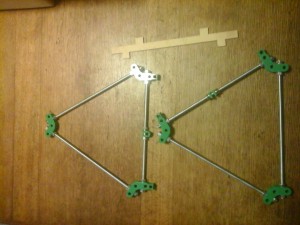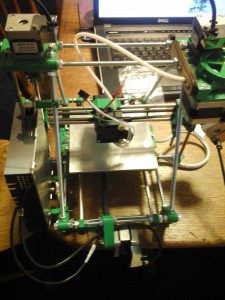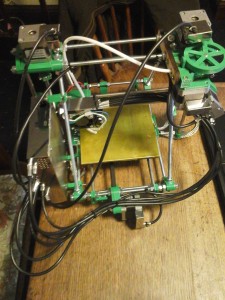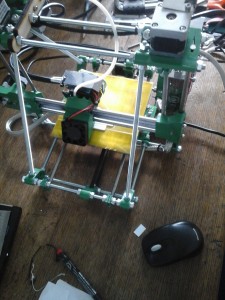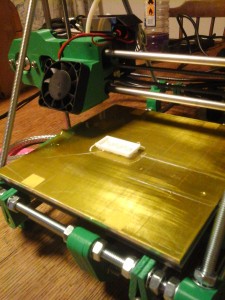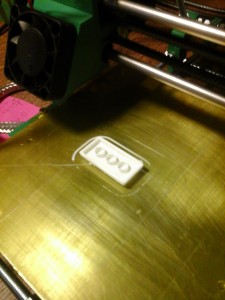Father Christmas was very generous this year and got me a 3D Printer, I’ve been looking at them for a while but couldn’t quite justify the cost – though recent falls in price have made them more and more attractive, Anyway Santa delivered me a cardboard box full of bits which turned out to be a complete kit for a Huxley Duo 3D printer. Great Christmas present, Its like Meccano, an electronics kit, Airfix and a bunch of computer games all in one! Here is a link to the website.
https://reprappro.com/shop/reprap-kits/huxley-duo-kit/
The Huxley Duo is an older design – apparently called an “A” frame. It doesn’t look as neat as say the Ormerod (sold by RS Components) but it is one of the cheapest ways into 3D Printing. Having built it and produced some basic prints I can say the performance is very good. Reasonably fast with good accuracy and resulution – I printed some Lego bricks that I modelled in Designspark Mechanical and they actual “click” together straight off the printer – just like the real thing,
 This is the box of bits
This is the box of bits
 Looks like this when all laid out.
Looks like this when all laid out.
Instructions are all online on the reprap website. Very detailed with lots of pics. The kit really is complete and no soldering is required as all the wiring looms are already made up with connectors and crimps.
Here are a few more pics showing various stages of construction.
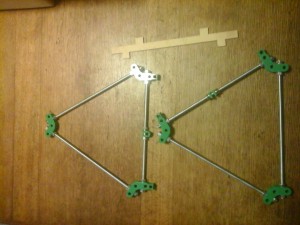 A Frames complete
A Frames complete

 B
B
 Main Construction complete – just needs to be wired up now!
Main Construction complete – just needs to be wired up now!

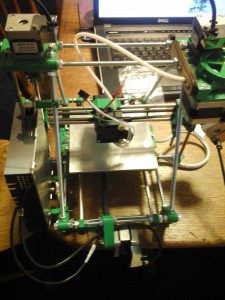

 Arduino Duo controller PCB. Wiring is a bit of a squeeze and the Z motor wires could do with being a bit longer, Amazing the thought that they seem to have taken over EMC. All wires are shielded and grounded to the metal enclosure. Even the stepper motors have little shields.
Arduino Duo controller PCB. Wiring is a bit of a squeeze and the Z motor wires could do with being a bit longer, Amazing the thought that they seem to have taken over EMC. All wires are shielded and grounded to the metal enclosure. Even the stepper motors have little shields.
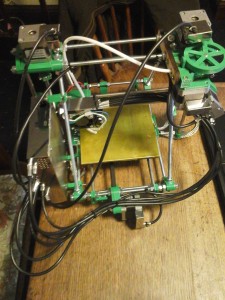
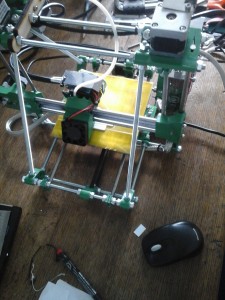 Complete and ready for calibration.
Complete and ready for calibration.
The Calibration process probably took as long as anything else. The instructions are not as detailed and also cross over with the Ormerod design so a little bit of improvisation was involved, (it is of course much more likely that I just misread everything in my excitement).
The hardest bit is realising you need some paper targets on the bed for the proximity sensor to “home in” on. Then leveling the Z arm. The software is clever (or just sensibly written) to compensate for a none level/parallel bed, It probes at the four corners and compensates/corrects the height as the bed traverses the X and Y axes. But the more time you spend getting the frame square and the bed level the better the results. I’m pleased to say the fram is pretty square and the test pieces that you print off to check alignment were pretty much spot on first time.
The software “recommended” consists of “Pronterface” and “Slic3r”. Both open source. Pronterface is just a control interface for communicating with the printer over the USB link. However what you find out eventually is that the Arduino Duo software has a web interface built in and this is all you need. Set the local IP address in the config.g file on the SD Card, plug in an Ethernet cable to the printer and your router and away you go – it really is that simple. “Slic3r” is the software that takes your 3D CAD model (STL format preferred) and turns it into the control codes the printer understands, “G” codes. I’m still playing with all the settings to get the best prints – filament size, layer thickness, extrusion speed, retraction, extrusion and bed temperatures – the list is almost endless.
Enough for now, I’ll leave you with some shots of the Lego brick – drawn on Designspark Mechanical (free), converted from STL to G codes via slic3r, copied onto the SD Card and then printed.
 First draw it in 3D!
First draw it in 3D!
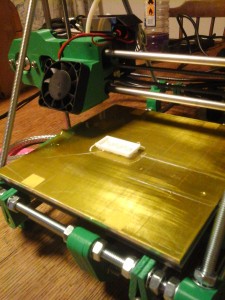
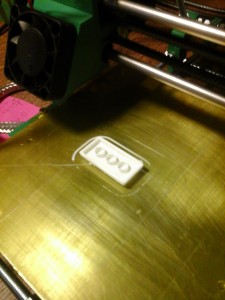 Then print it – upside down!! not the ideal way to print this but couldn’t find the mirror function – found it later in slic3r – well a way to achieve the same thing.
Then print it – upside down!! not the ideal way to print this but couldn’t find the mirror function – found it later in slic3r – well a way to achieve the same thing.

 The end result, amazing tolerance – it actual “clicks” onto the black brick. I did print a second one and they both fitted together. Might contact Lego and put in a bid for mass producing bricks for them!
The end result, amazing tolerance – it actual “clicks” onto the black brick. I did print a second one and they both fitted together. Might contact Lego and put in a bid for mass producing bricks for them!
Conclusion: for the price – £290 +VAT (£350) its great One of the demo models is a whistle. Compared to some other 3D prints I have seen the vertical walls are reasonably smooth and the dimensional accuracy is superb, Only critisism is that there is no where for the filament roll. Ought to be one of my first real projects to make a proper mount for it. At the moment its running from a screwdriver “spindle” balanced on a couple of cardboard boxes.


“impossible moulding” Whistle
Both as printed. The whistle works really well. The impossible moulding consists of a ball inside a cage. I didn’t think it through and the contact point at the base of the ball wasn’t really “stiff” enough to hold the ball still whilst it was printed. The result was the the ball kept rocking back and forth as it was printed so it isn’t the most spherical ball in the world but it is still a ball in a cage, more of a rugby ball than a football though!
That’s it for now, just going to play with Autodesk 123 Design – yet another free bit of software to do 3D stuff with.